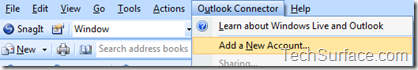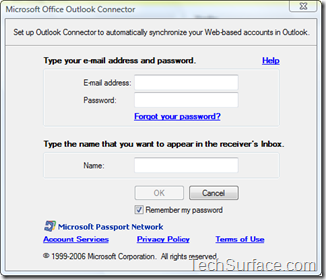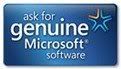How to connect Windows Live Hotmail into Outlook
Using Windows Live Outlook Connector we can connect Windows Live Hotmail account to outlook. With Microsoft Office Outlook Connector, you can use Microsoft Office Outlook 2003 or Microsoft Office Outlook 2007 to access and manage your Microsoft Windows Live Hotmail or Microsoft Office Live Mail accounts, including e-mail messages, contacts and calendars for free!
Outlook Connector enables you to use your Live Hotmail accounts within Outlook:
- Read and send your Office Live Mail/Windows Live Hotmail e-mail messages.
- Manage your contacts in Windows Live Hotmail.
- Use advanced options for blocking junk e-mail messages.
- Manage multiple e-mail accounts in one place.
- Manage, and synchronize multiple calendars, including shared calendars to Windows Live Calendar from Outlook.
How to connect using Outlook Connector:
- Download and install Outlook connector
- After Installation, start Outlook
- From the Menu bar, click on “ Outlook Connector “ then select “Add new Account“
- Enter your Email ID, password provided Windows Live Account and other details
- Click OK
- Restart the Outlook, to take effect
Tuesday, May 26, 2009 | 1 Comments
Register for Security Insight on Electronic mail Event
Email is quicker and cheaper means of communication for business purposes that is quicker and cheaper than more traditional methods. But about 90 per cent of email users receive spam - or unsolicited commercial mail at least once a week.

Join this event and learn about the various E-mail issues like:
- Flow ( Internal, Internet, DNS Etc)
- Attack ( Vulnerability, Threat, Spam Etc )
- Security ( Prevention)
Following topics will be covered:-
- Exchange 2003/2007
- Forefront security (Exchange)
- ISA 2004/2006, RMS
- Exchange Hosted service Etc
- many other universal concepts & Tools.
Friday, May 22, 2009 | 0 Comments
Download the Microsoft Visual Studio® 2010 Beta
Microsoft Visual Studio 2010 beta is now available for public download. Download the Visual Studio 2010 Professional and Team System Betas and see for yourself how they’ve been designed inside and out to give you every advantage in creating groundbreaking applications — faster and easier than ever.

Microsoft Visual Studio 2010 delivers a modern, enhanced user experience that makes understanding the current context more natural.
- Clear UI Organization
- Reduced clutter and complexity
- Improved editor
- Better support for floating documents and windows
- Enhanced document targeting
- Focused animations for action feedback
For more information about Visual Studio 2010 and the .NET Framework 4, visit the Microsoft Visual Studio 2010 Web site.
Downloads
Download Visual Studio 2010 Professional Beta now
Download Visual Studio Team System 2010 Beta now
See more download options
Thursday, May 21, 2009 | 0 Comments